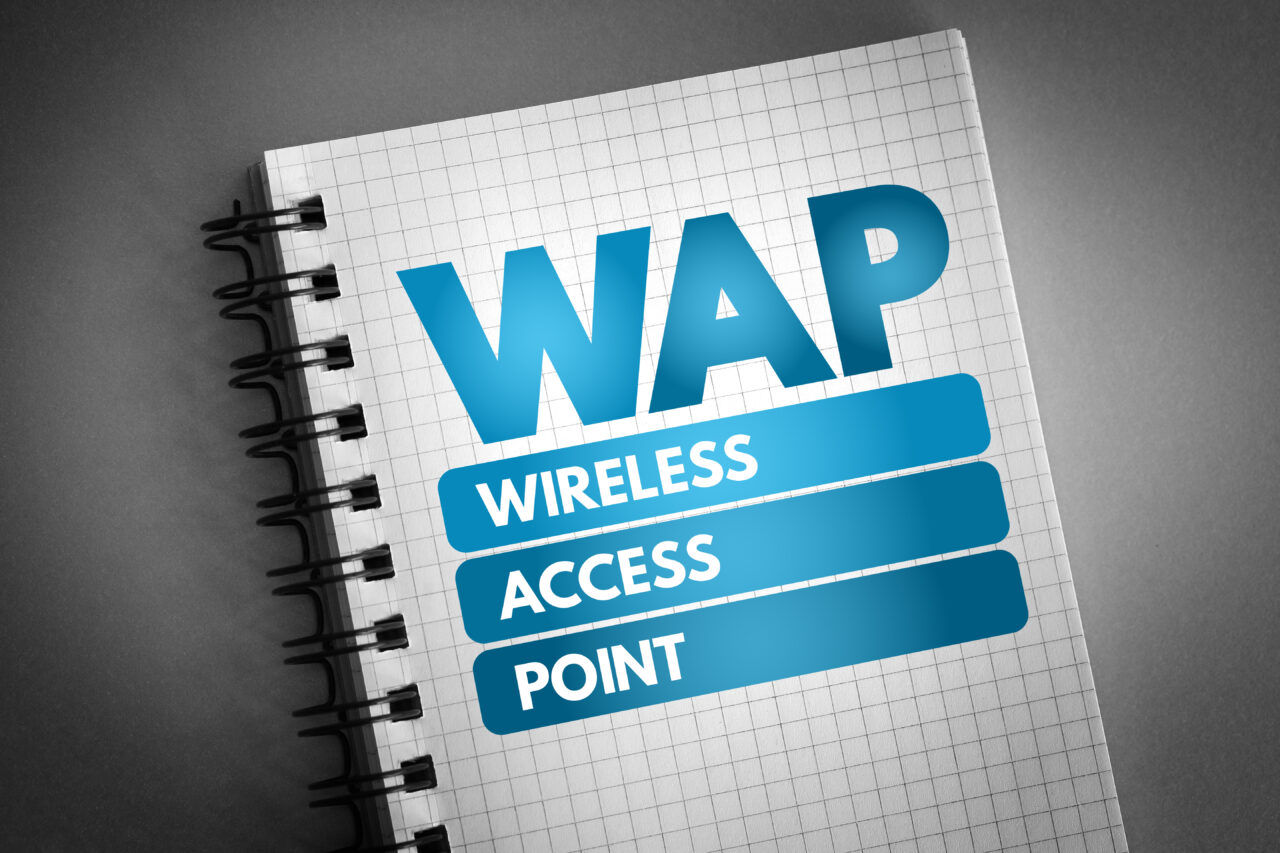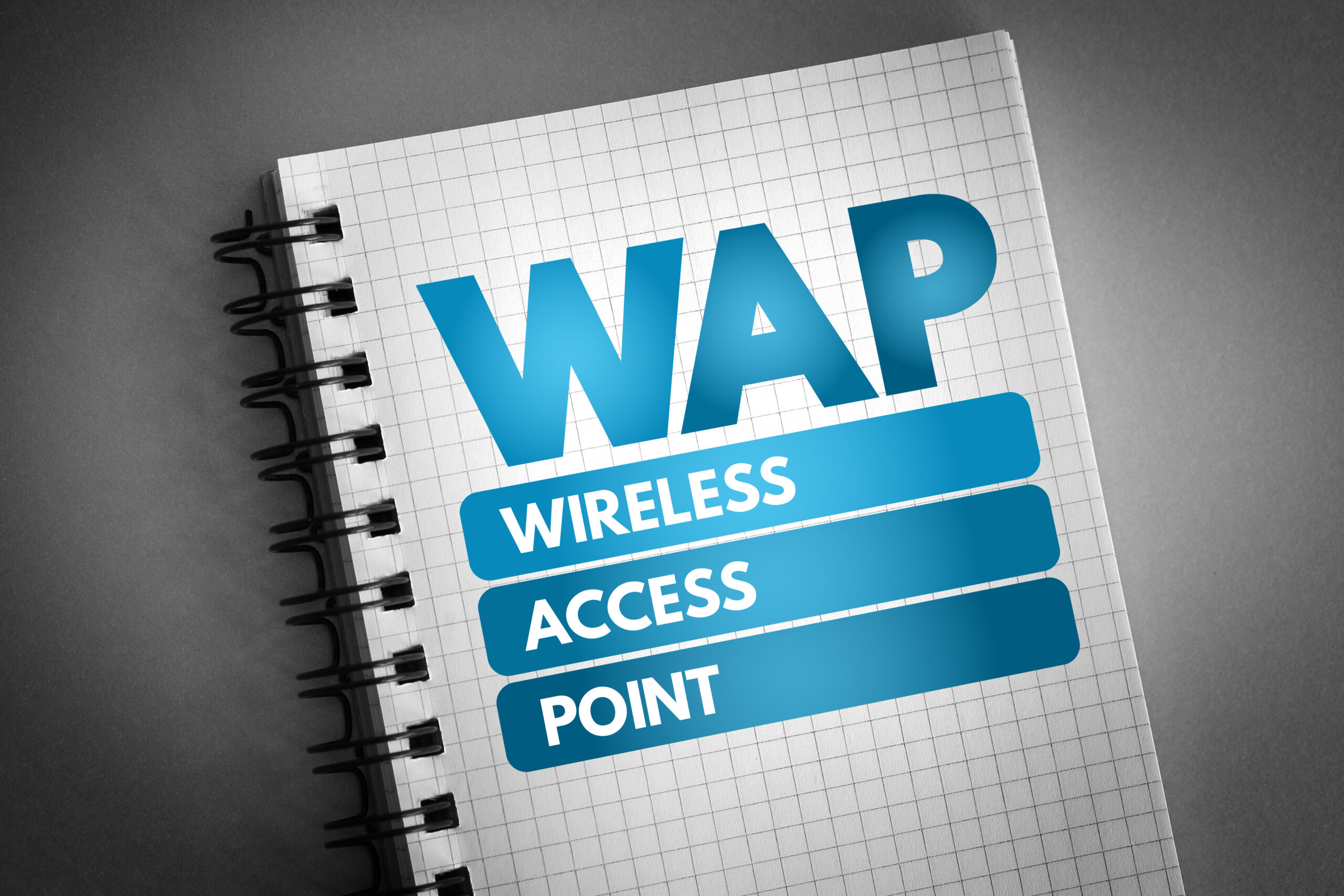1. When installing your wireless access point, you must always take the building environment and layout into account because they can affect your Wifi connection. For example, if your building is made of concrete, there will be very little bleed through the floors and walls. An open floor layout can also present challenges.
2. No matter how many WiFi units you have, the speed of your internet can limit how many user devices your wireless system can accommodate.
3. Many people believe that access points should be centrally placed in an office. However, if you have a small office, then this strategy might work but ideally, you should place your access points closest to the area where most people will be using the network.
4. Always, keep in mind that every access point is different. Some work best by mounting on the ceiling or wall while others can provide the best performance while on the top of the desk itself. You need to understand the recommended placement instructions to get the most out of wireless access points.
5. Choose an open area to set up access points away from pillars, speakers or other digital devices that might interfere. Also, don’t install access points inside the false ceiling or behind ducts or wire meshes at it will reduce the performance